Deskew (Standard)
This image enhancement straightens images that have been scanned at an angle.
 Show me an example.
Show me an example.
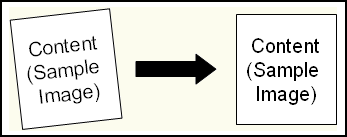
Note: This enhancement may change an image's width and height. If so, the image will be resized to preserve all data.
Using Deskew
- Select the Image Processing node in the Scanning Explorer Pane.
- Select Deskew in the Document Properties Pane.
- In the configuration wizard, specify the
 pages this enhancement will be applied to.
pages this enhancement will be applied to. 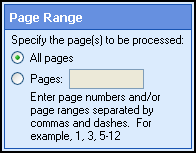
- Click Next: Skew Detection.
- Specify a
 method to determine how skewed an image is.
method to determine how skewed an image is.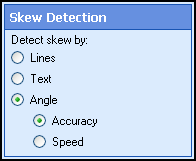
- Lines: Estimates using the
degree by which lines run parallel to the corresponding image border.
- Text: Estimates using text. Text must run left to right.
- Angle:
Estimates using the foreground. Can be optimized for speed or accuracy.
- Click Finish.
-
Optional: To preview how this enhancement will affect scanned images, select Test Process.
Tip: For the best results, add a custom sample image before testing.